Transform your piece of writing into well-edited content in minutes.
This app provides formatting and replacing
capabilities that save hours in editing.

Industries are getting their
writing done faster
Student Work
Use Case: Formatting citations, highlighting terms or concepts for study, or standardizing terminology in theses or papers.
Benefit: Reduces manual formatting and helps maintain academic consistency.
Teachers & Curriculum Designers
Use Case: Highlighting learning points, formatting educational materials, adjusting question formats.
Benefit: Makes resource preparation more efficient and visually consistent.
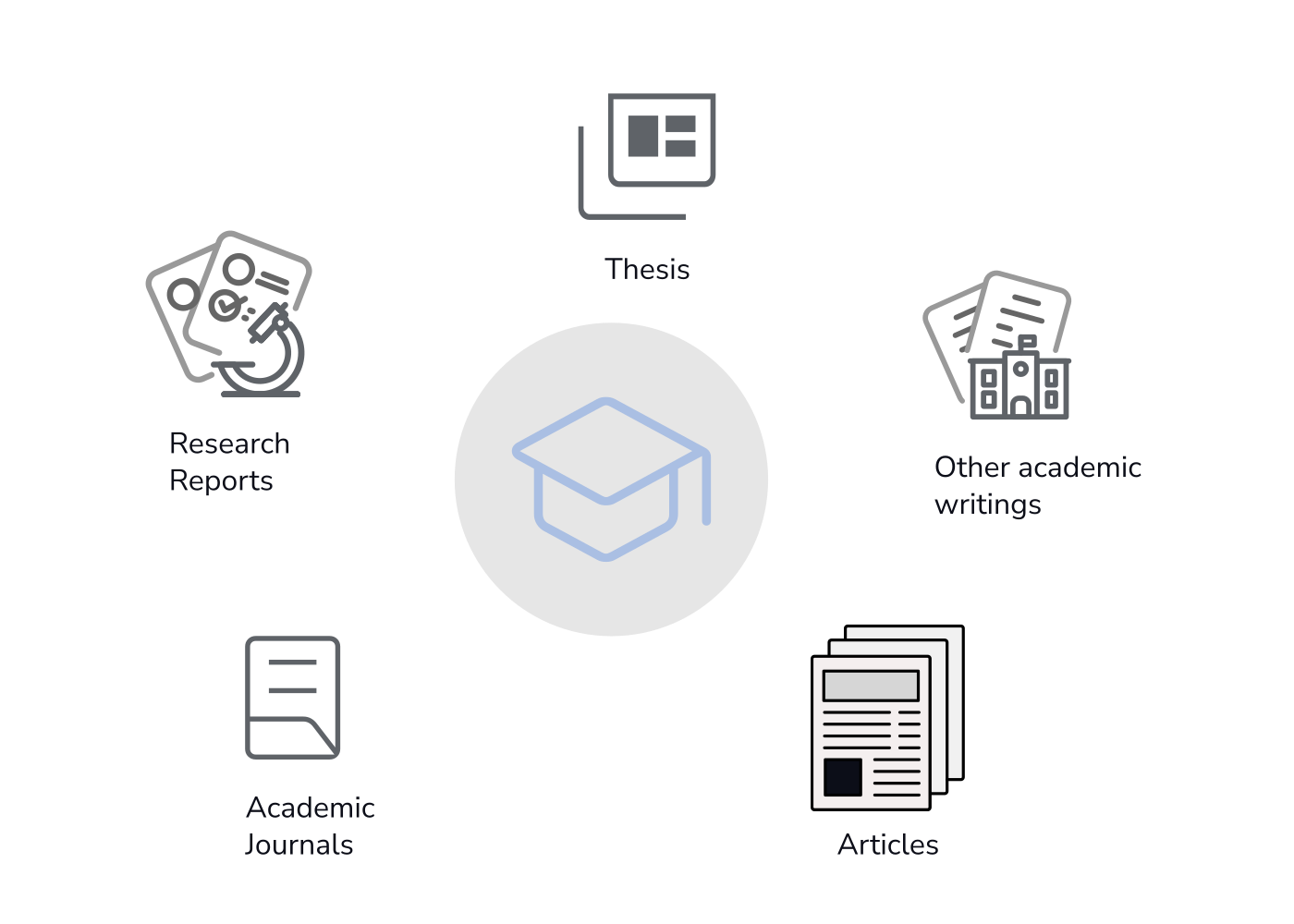
Save time
Easily edit pages of documents, transcripts, and texts. Find any text promptly and format or replace as needed.
Accurate formatting
Let our algorithm perfectly edit and replace texts for you.
Stop repeating your editing steps
Don't use "Paint Format" countless times; find text once, format, and replace all with a single click.
Do more
Deliver more projects with our fast editing solution backing your workflow.
How it Works
A detailed guide on how the Format Replace add-on works, designed to quickly help you master the app and start editing faster.
View Guide/per user/lifetime
One plan for all users with all current features and all future updates. Use as long as you have access to Google Workspace™.
Use 35 days free, unlock and use for life.
Unlock nowFAQs.
Here are common questions we receive. Have more questions? Please contact us.
Can I change the email used for purchase?
Yes, you can change from the email used for purchase to any other email, but only ONCE.
Contact support to request this change.
Do you store any Personal Identifiable Information (PII)?
The only information we store is the email address of the user. This is done, essentially, to link our service to a user's Google Docs account without which it will be impossible to differentiate our users from other Workspace accounts.
However, your information is not and will never be shared with a third-party.
Where can I use Format Replace?
As a Google Workspace™ add-on, Format Replace can only be used in Google Docs™.
