Regular Expressions
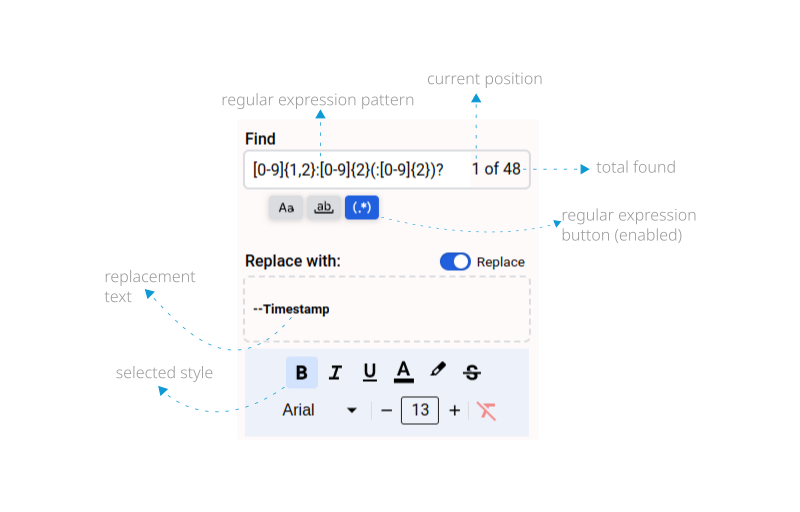
This is the advanced mode search where a user can find more complex string patterns; characters, numbers, words, or patterns using regular expressions. You enable this mode by clicking the "Regular Expressions" button (see above image).
Google products use RE2 for regular expressions. You can see all of the RE2 expressions on GitHub . This add-on allows all the power of RE2 regular expressions in your search. Start by enabling the "Regular Expressions" button.
RE2 is beyond the scope of this guide, go to RE2 Syntax for all the details you may need.
Common examples:
Timestamps: To find all timestamps if the form of "0:00","00:00" or "00:00:00", use regular expressions to search for [0-9]{1,2}:[0-9]{2}(:[0-9]{2})?
Dates: To find all dates in the form of month/day/year use the expression (\d*)/\d*/(\d{4})
U.S. zip codes: To find all US zip codes in a document use [0-9]{5}(-[0-9]{4})?
Replacing